Create an event from an email
You can create an event from an email in any folder except the Drafts.
To create an event from an email, do the following:
1.Select an email. The email will open in the Reading pane.
2.On the toolbar of the email in the Reading pane, click More.
More.
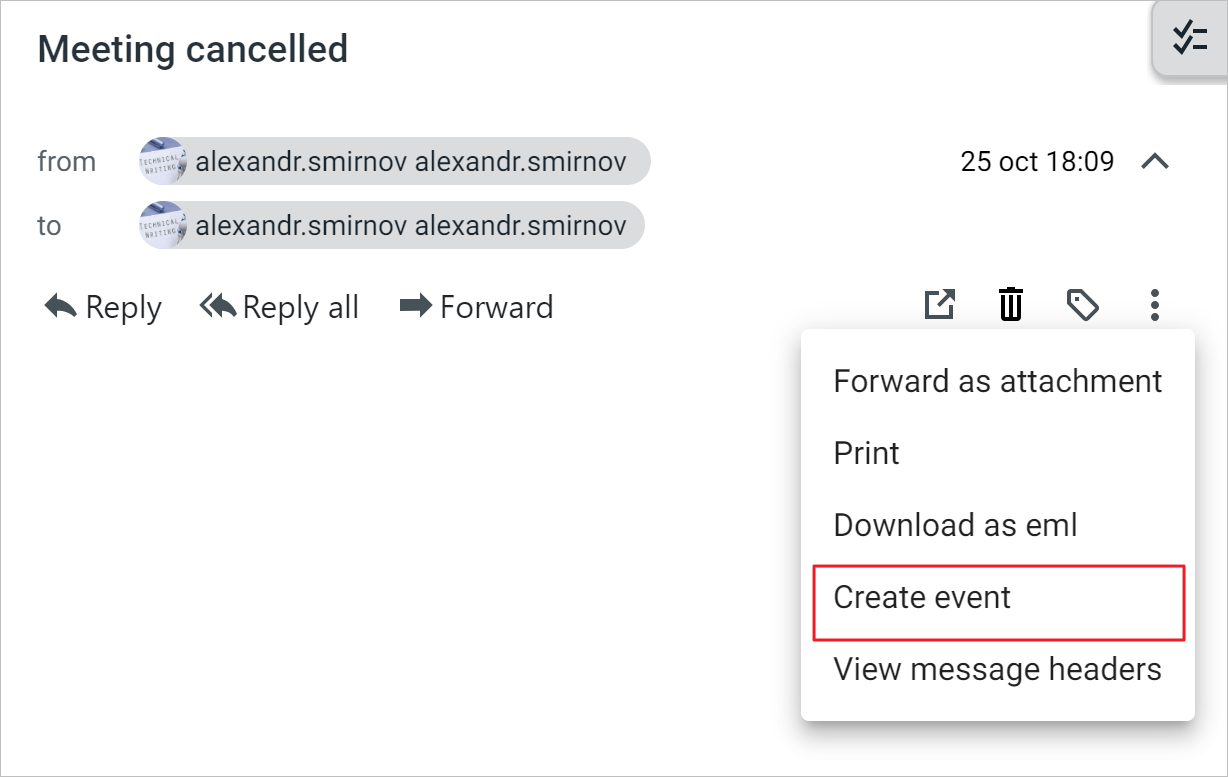
3.In the drop-down menu, select Create event. The current user's calendar and the event creation window will open in a new tab. The following event parameters will be filled in automatically:
•Attendees: Information from the To field of the original email.
•Optional attendees: Information from the Copy field of the original email.
•The event start time: The current time.
•Description: The text of the email. If the event is created based on a thread of emails, only the text of the last email and the quote of the penultimate one are displayed.
4.If needed, edit the event parameters.
5.Click Create.