Recall an email
A previously sent email can be recalled, that is, deleted from the recipient's mailbox.
To recall a previously sent email, follow these steps:
1.Go to the Sent folder and select the email you want to recall in the list.
2.On the email toolbar, in the Reading pane, click  More.
More.
3.In the menu that opens, select Recall this message. The Recall this message window opens:
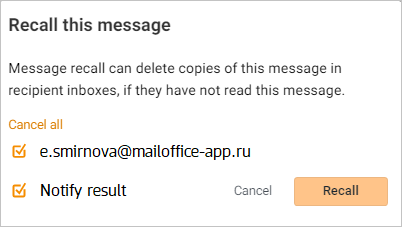
4.In the Recall this message window, check the boxes of the recipients from whom you want to recall the email.
5.If you want to be notified of the recall result, check the box next to Send recall receipt.
6.Click the Recall button.
If the Send recall receipt check box was selected in the email recall window and the recipient has not yet read the email, a notification about the successful review of the email will be sent to the mail.