Find an email address
To search for an address, use the advanced search mode in the address book. Select the Menu Bar item Edit > Find > Search Addresses. The Advanced Address Book Search search dialog box will appear on the screen.
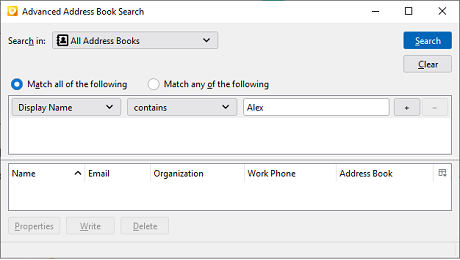
To search for an address, follow these steps:
1.Select the search location (specific address book, all address books, collected addresses).
2.Create a search query. To do this, select the search field, search term and search template. If necessary, you can create several conditions.
3.Click Search to start the search for the specified conditions.
4.If there are matches, they will be displayed in the results pane.
5.Click Clear to clear the search terms.
Select the address line in the found results pane.
1.Click Properties. The contact editing pane will open on the screen.
2.Click Write. The contact creation pane will open on the screen.
3.Click Delete. A request for deleting a contact will open on the screen.