How can we help you?
Set up auto reply
Product:
Application:
You can set up auto reply to emails by creating a template and then configuring the message filter using this template. To set up an auto reply follow the steps below:
1.Create an auto reply email template. Create a new message, then save it as a template by selecting File > Save As > Template.
2.Set up a message filter using this template. To do this, create a new message filter, set the necessary filter conditions and select Reply with Template as the action, then select the desired template from the drop-down list. Click OK, the auto reply filter will be created.
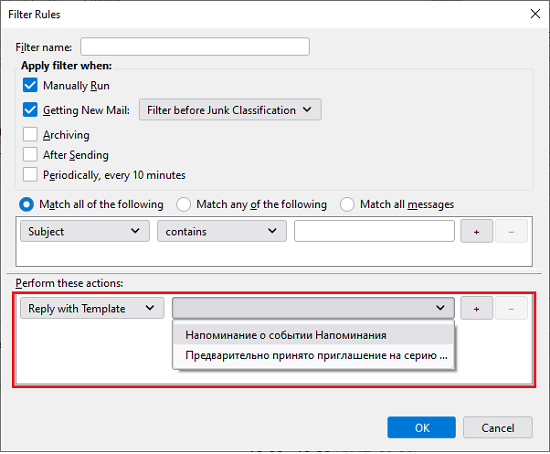
Was this helpful?
Yes
No