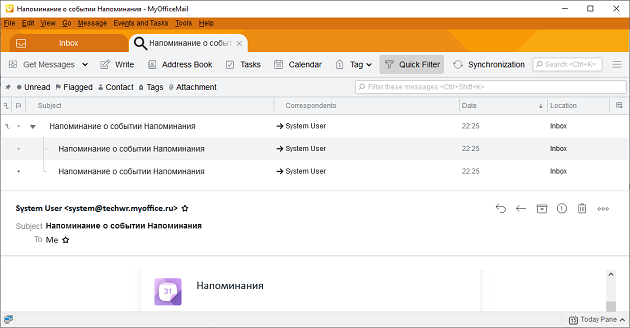Open a message
Open a message in a new tab
To open a message in a new tab, select it in the message list. •On the Menu Bar, select Message > Open Message. •Double-click a message line in the list. •Right-click the message line and execute the Open Message in New Tab context menu command. •In the message preview area, click •Press Ctrl+O/⌘Cmd+O. |
Open a message in a new window
To open a message in a new window, select it in the list of emails. •Right-click the message line and execute the Open Message in New window context menu command. •In the message preview area, click |
Open a message in conversation
To open a message as part of a coversation, select the message in the message list, then open a context menu for it and select Open Message in Conversation. A new pane opens on the screen, containing the conversation message.
|