Quick message filter
The quick filter bar is used to filter the list of messages by various parameters.
To hide/display the quick filter bar, do one of the following:
•In the Menu Bar, check/uncheck View > Toolbars > Quick Filter Bar button.
•On the Toolbar of the application, click the 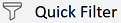 button.
button.
•Press Ctrl+Shift+K/⇧Shift+ Cmd+K.
Cmd+K.
A quick message filter bar appears in the message window.
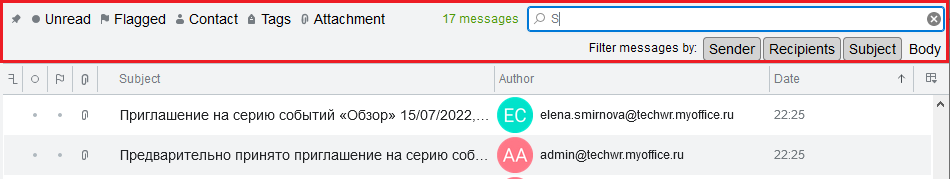
•Click the  button to lock the filter when you switch folders.
button to lock the filter when you switch folders.
•Click the  button to display only unread messages.
button to display only unread messages.
•Click the  button to display only marked messages.
button to display only marked messages.
•Click the  button to display only messages from people in your address book.
button to display only messages from people in your address book.
•Click the  button to display only tagged messages.
button to display only tagged messages.
•Click the  button to display messages with attachments only.
button to display messages with attachments only.
•Use the filter field to enter a search template.
To filter messages by text, you can use the filtering template entry field on the right side of the bar. When you enter text:
•The buttons will appear, allowing you to select the fields to which filtering will be applied: Sender, Recipients, Subject, Body button.
•The contents of the message list will change.
•The current number of messages matching this filter will be displayed to the left of the entry field.