Return receipts
To configure the return receipts, open the account settings pane in one of the following ways:
•On the Menu Bar, select Tools > Account Settings.
•In the folder window, select the desired account, right-click the context menu, and select Settings.
In the Account Settings pane that opens, go to the account menu item Return Receipts.
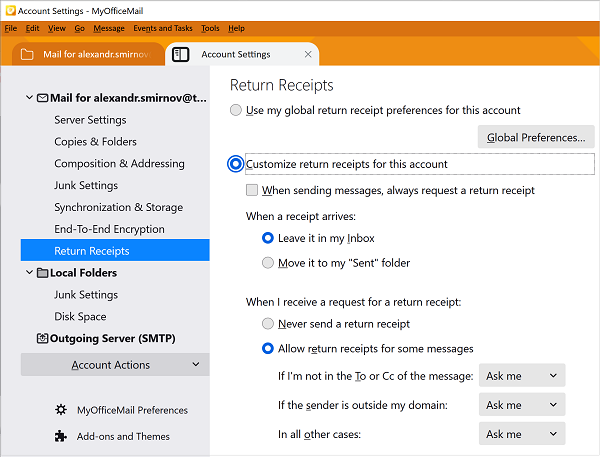
To use the global return receipts settings, select Use my global return receipt preferences for this account. Click Global Preferences to edit the global settings of return receipts. The content of the settings dialog repeats the contents of the current pane, but refers to global settings.
To use personal notification settings for a specific account, select Customize return receipts for this account. Configure the following parameters:
1.Actions when receiving a return receipt.
2.Actions when requesting a return receipt.