How can we help you?
Setting up copies and folders
Product:
Application:
To configure the settings of copies and folders, open the account settings pane in one of the following ways:
•On the Menu Bar, select Tools > Account Settings.
•In the folder window, select the desired account, right-click the context menu and select Settings.
In the Account Settings pane that opens go to the account menu item Copies & Folders.
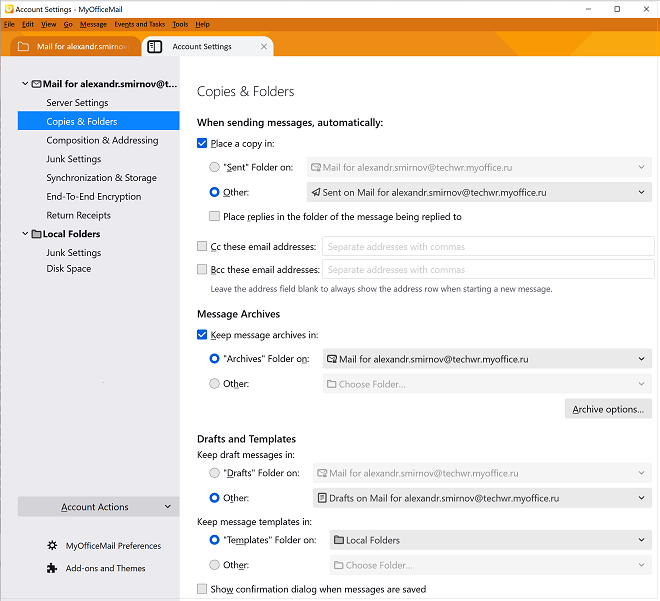
On the Copies & Folders pane, you can set the following message-related parameters:
1.Place a copy in Sent folder
2.Other
3.CC/Bcc these email addresses
4.Keep message archives in
5.Keep message templates in
6.Keep draft messages in
Was this helpful?
Yes
No