How can we help you?
New account setup
New account setup▾
- Add email account
- Remove accounts
- Set as default
- New account setup
- Sign out
- Account settings
- Setting up shared mailbox access
- Manage identities
- Server settings
- Setting up copies and folders
- Composition and addressing
- Junk settings
- Synchronization and storage
- End-to-end encryption
- Return receipts
- Outgoing mail server
- Synchronize accounts
Product:
Application:
To add a new account, open the account settings pane using one of the following methods:
•On the Menu Bar, select Tools > Account Settings.
•In the folder window, select the desired account, right-click the context menu and select Settings.
In the Account Settings pane that opens, click the Account Actions. In the menu that opens, select Add Other Account. A dialog box for selecting the account type will open on the screen.
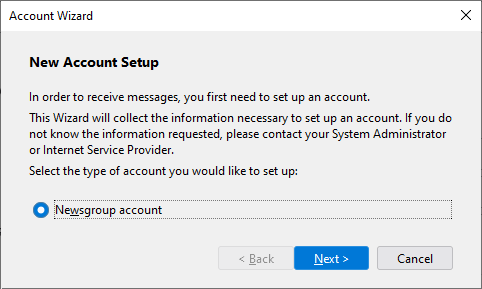
Select the account type and click Next.
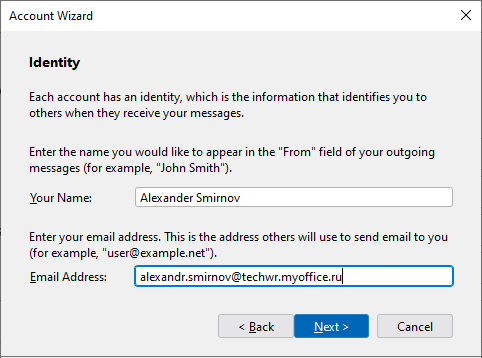
Fill in the fields Your Name and Email Address. Click the Next.
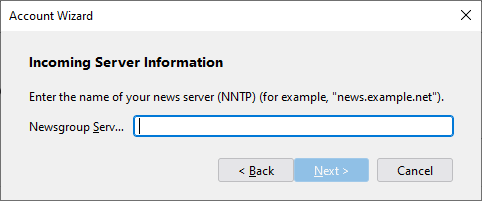
Fill in the field Newsgroup Server. Click the Next.
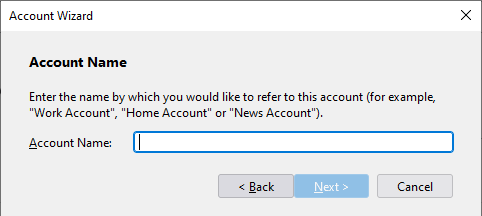
Fill in the field Account Name. Click the Next.
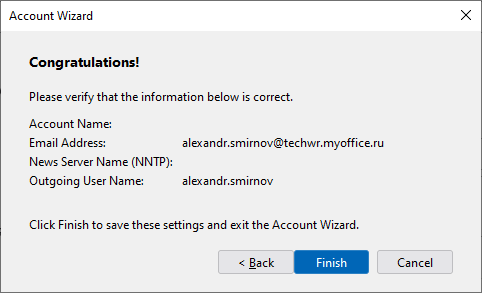
Click Done. The news account will be added to the list of accounts on the left pane.
Was this helpful?
Yes
No