How can we help you?
Sign out
Product:
Application:
To exit the current account in the folder window, select the desired account, in the pane that opens on the right, click  . A dialog box will appear on the screen in which you can configure the account log out parameters, such as:
. A dialog box will appear on the screen in which you can configure the account log out parameters, such as:
•Deleting account information
•Deleting these messages
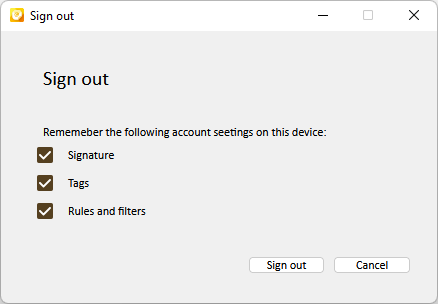
Click Sign out to log out of your account.
Was this helpful?
Yes
No