How can we help you?
Close without sending
Product:
Application:
If the email has not been sent and unsaved changes have been made to it, then a message appears when the window is closed.
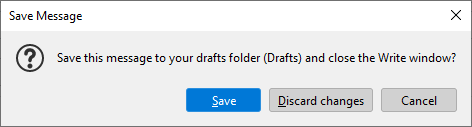
In order not to lose the changes and save the email in the Drafts folder, click Save. Discard Changes button closes this message and the email, all changes will be lost. The Cancel button closes this message, you return to editing the email.
Was this helpful?
Yes
No