How can we help you?
Open a calendar
Product:
Application:
To open a calendar, do one of the following:
•On the Menu Bar, select Events and Tasks > Calendar.
•On the Toolbar, click  .
.
•On the Toolbar, click the  button. In the menu that appears, select Events and Tasks > Calendar.
button. In the menu that appears, select Events and Tasks > Calendar.
•Press Ctrl+Shift+C/⇧Shift+⌘Cmd+C.
The calendar panel will appear on the screen.
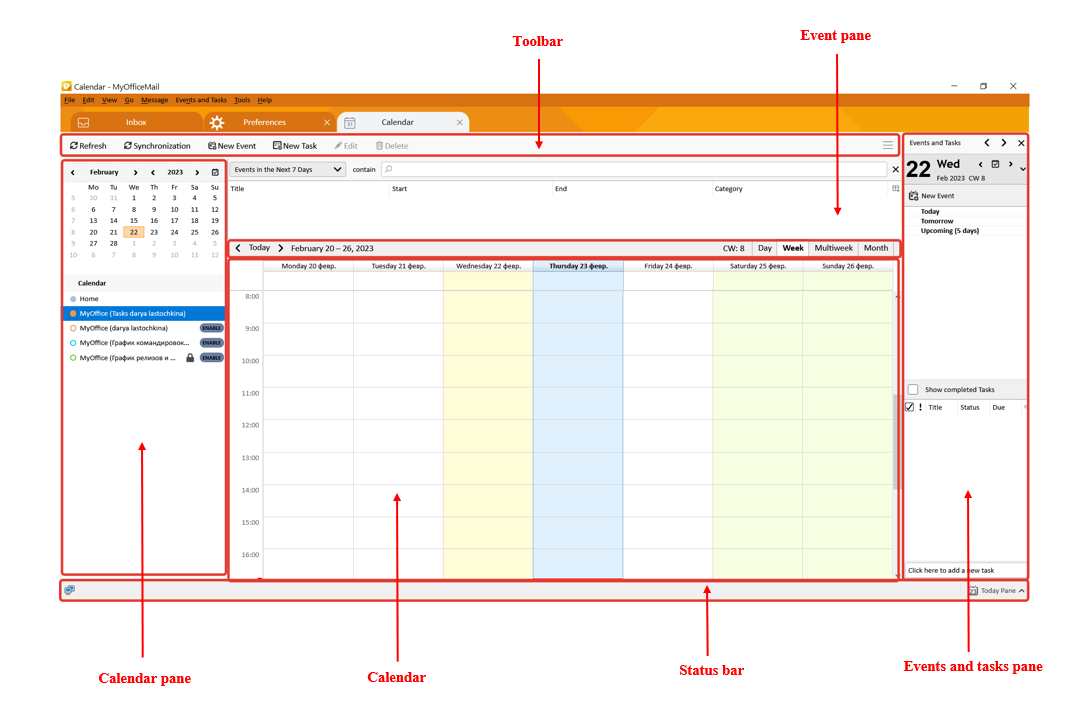
The calendar contains the following elements:
1.Toolbar.
2.Event pane.
3.Calendar pane. Contains a list of all calendars. You can set their visibility.
4.The main calendar pane.
5.Status bar, contains the button to display the calendar event panes.
Was this helpful?
Yes
No