Edit calendar
To change the calendar properties, do one of the following:
•On the Menu Bar, select Edit > Calendar Properties.
•Open the calendar pane, go to the calendar list. Select the required calendar, right-click to open the context menu and select Properties.
•On the Toolbar, click  MyOffice Mail menu button. In the menu that appears, select Events and Tasks > Calendar Properties.
MyOffice Mail menu button. In the menu that appears, select Events and Tasks > Calendar Properties.
In case the selected calendar is local, the following dialog box will appear on the screen, containing the following calendar properties:
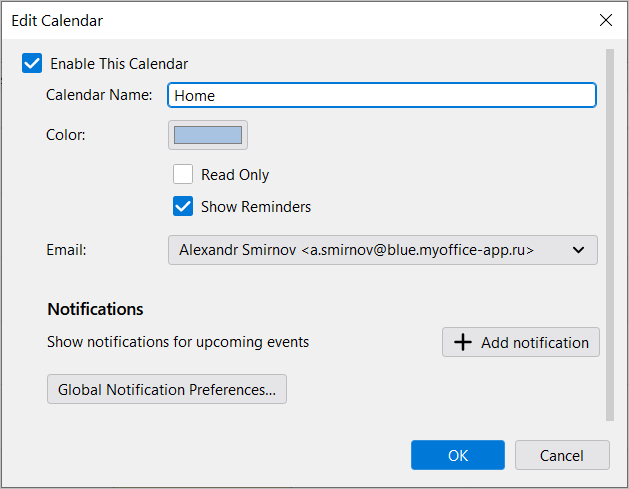
If the selected calendar is on a network server, an expanded dialog box containing additional fields will appear on the screen:
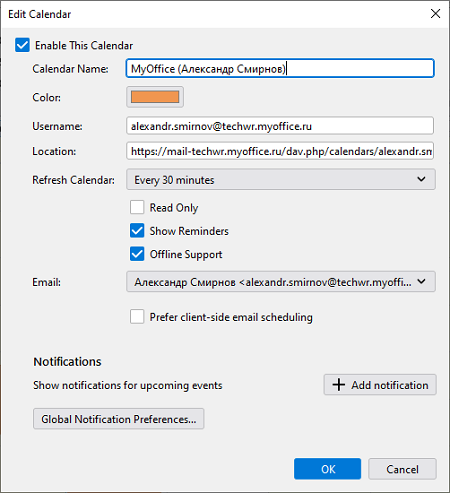
The following calendar properties can be updated:
1.Calendar name
2.Event color
3.Username
4.Calendar location
5.Calendar update period
6.The possibility to edit events (read-only)
7.Showing reminders
8.Setting up offline operation
9.Email address
To set up notifications about upcoming events, click Add notification. A new line will be added to the list. Configure the notification display time, as well as the category based on the following options:
•Before the event starts
•After the event starts
•Before the event ends
•After the event ends
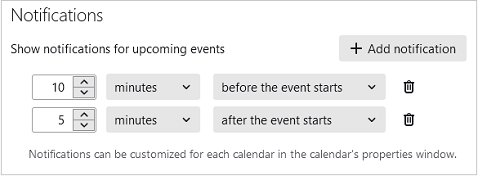
Click Global Notification Properties to go to the page Calendar Preferences.
Click OK to save the calendar properties and close the dialog box.