How can we help you?
Event reminders
Product:
Application:
When an event notification deadline occurs, reminders and notifications appear, the settings for which are listed in the sections: Reminders and Notifications Settings.
When an event occurs, if the appropriate settings have been set:
1.There is an audible signal.
2.A system dialog with an event reminder appears on the screen.
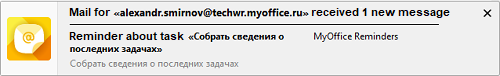
3.A dialog box containing event reminders appears on the screen.
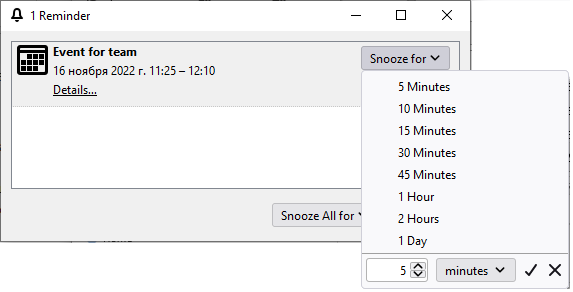
Select a line in the list, click Details to open the edit dialog pane of the event.
If you want to postpone or stop reminding about an event, select a line in the list, then click Snooze for or Dismiss.
If you want to postpone or stop reminders for all events, use the buttons Snooze All for or Dismiss All.
Was this helpful?
Yes
No