How can we help you?
Calendar pane
Product:
Application:
The calendar pane contains a small calendar displaying the current month, as well as a list of all available calendars.
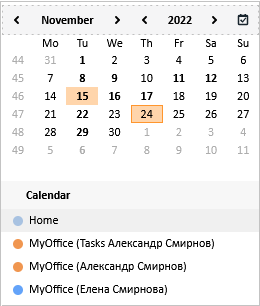
To display or hide the entire calendar pane, in the Menu Bar, select View > Calendar > Calendar Pane > Show Calendar Pane.
To display or hide a pane with a small calendar, in the Menu Bar, select View > Calendar > Calendar Pane > Mini-Month.
To display or hide a pane with a list of calendars, in the Menu Bar, select View > Calendar > Calendar Pane > Calendar List.
Navigating a small calendar moves the current focus to the main calendar pane.
The functionality of the calendar list allows you to manage calendar visibility.
Was this helpful?
Yes
No