How can we help you?
Contacts sidebar
Product:
Application:
For the convenience of finding addresses, open the Contacts sidebar. To do this, in the Menu Bar select View > Contacts Sidebar. Or click F9.
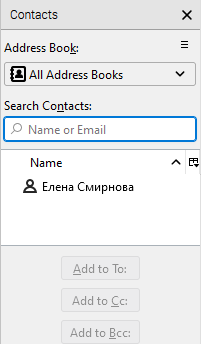
Select the address book from the drop-down menu Address Book. To create a new contact or mailing list, click  additional menu button and select New Contact or New List.
additional menu button and select New Contact or New List.
Select a contact from the list, then click To, Cc or Bcc in order to use the contact in the email.
Was this helpful?
Yes
No