How can we help you?
Font and size
Product:
Application:
To adjust the color and background of the page, select the message Menu Bar item Format > Page Colors and Background. This dialog box allows you to customize the color and background of the email using the following settings:
1.Reader's default colors: Sets the default colors.
2.Use custom colors:
•Normal text: The color of the text of the email.
•Link: Link color.
•Active link: Color of the active link.
•Visited link: The color of the viewed link.
•Background: Background color.
3.Background Image: Select an image for the background.
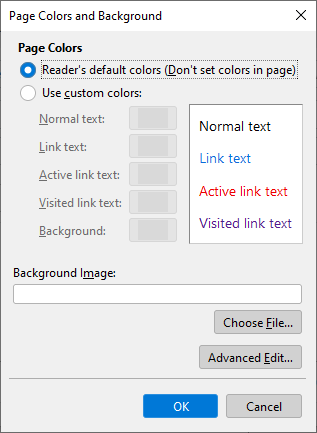
When you click Advanced Edit, a dialog box for editing additional properties opens on the screen.
Was this helpful?
Yes
No