Manage calendar visibility
Each calendar has a visibility property that is displayed to the right of the calendar name.
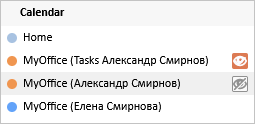
If the calendar is hidden, the hidden calendar icon  is permanently displayed. If the calendar is enabled, the display icon
is permanently displayed. If the calendar is enabled, the display icon  appears when you move the pointer over the line with the calendar name.
appears when you move the pointer over the line with the calendar name.
To hide calendar events, do one of the following:
•Select a calendar from the list, right-click it, and select Hide <CALENDAR NAME> from the context menu.
•If the calendar is enabled, click  . The icon will change to
. The icon will change to  and the events of this calendar will not be displayed.
and the events of this calendar will not be displayed.
To show calendar events, do one of the following:
•Select a calendar from the list, right-click it, and select Show <CALENDAR NAME> or Show Only <CALENDAR NAME> from the context menu.
•If the calendar is disabled, click  . The icon will change to
. The icon will change to  and the events of this calendar will be displayed.
and the events of this calendar will be displayed.
To show all calendars, select a calendar in the list, right-click it, and select Show All Calendars from the context menu.