How can we help you?
Create a new task list
Product:
Application:
By default, the Taskbar displays an automatically created task list. The name of this list corresponds to the user's email address.
To create a new task list, do the following:
1.Click the More button at the top of the Taskbar and select Create new list. The task list creation pane opens:
More button at the top of the Taskbar and select Create new list. The task list creation pane opens:
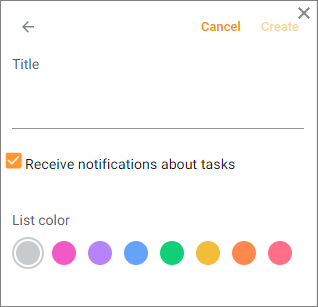
2.Enter the name of the list (the allowed length of the list name is from 1 to 255 characters).
3.Select the color that the list will be marked with.
4.Confirm the creation of the list by clicking the Create button located in the upper-right corner of the pane.
To cancel the list creation operation, click the  button located in the upper-left corner of the pane, or the Cancel button in the upper row of the pane.
button located in the upper-left corner of the pane, or the Cancel button in the upper row of the pane.
 button located in the upper-left corner of the pane, or the Cancel button in the upper row of the pane.
button located in the upper-left corner of the pane, or the Cancel button in the upper row of the pane.
The created task list will be added to the Taskbar.
Was this helpful?
Yes
No