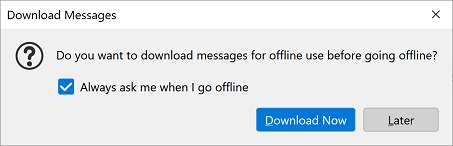Setting up the offline parameters
Select one of the following options to open the Offline Settings dialog box:
1.Go to the Preferences pane and in the Network and Disk Space section, click Offline.
2.From the Menu Bar, choose File > Offline > Offline Settings.
The settings dialog pane opens on the screen.
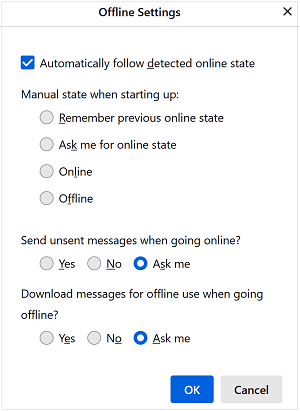
Select Automatically follow detected online status to monitor the status of the network connection and automatically select the offline mode.
Select the network connection status at startup based on the following options:
•Use the previous online state
•Ask me for online status
•Online
•Offline
Select the mode for sending unsent messages when connecting based on the following options:
•Yes
•No
•Ask me
If you select the Ask Me option, a dialog box will appear on the screen when you connect to the network or when you go offline.
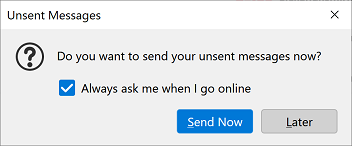
Select the message download mode when using offline mode:
•Yes
•No
•Ask me
If you select the Ask Me option, a dialog box will open on the screen when you enter the offline mode.