Saved Search
To create a virtual folder, select one of the following methods:
•On the Menu Bar, select File > New > Saved Search.
•In the message search pane, select a message and click Saved Search.
A dialog box for creating a virtual folder will appear on the screen.
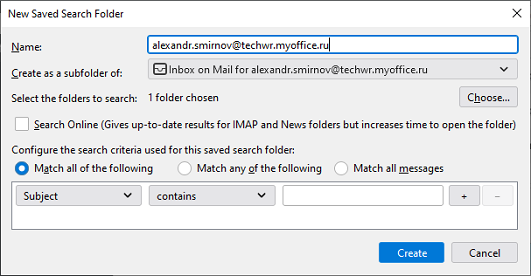
To create a virtual folder, follow these steps:
1.Enter the name of the virtual folder.
2.Select the parent folder where the virtual folder will be created.
3.Select the real folders in which the search will be performed for this virtual folder.
4.Create search criteria according to which messages will be sent to the virtual folder. To do this, select the search field, condition, and template. If necessary, you can create several conditions.
5.Click Create to create a virtual folder.
6.The folder will be created according to the specified conditions.