How can we help you?
Subscribe to folders
Product:
Application:
To open the subscription dialog for receiving emails to folders, do one of the following:
•On the Menu Bar select File > Subscribe.
•In the Folder pane, select the account name and on the Mail for <Account Name> pane, click 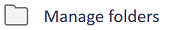 .
.
The folder subscription dialog box will appear on the screen.
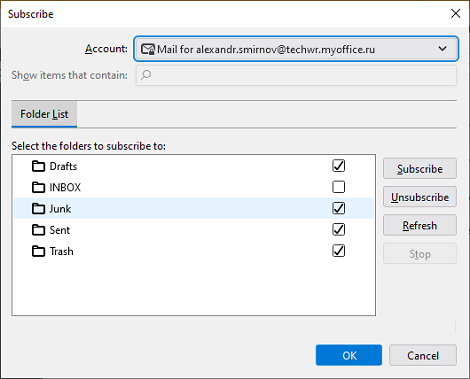
In order to subscribe/unsubscribe to receive messages in a folder, do one of the following:
•Select the folder name in the list and click Subscribe or Unsubscribe.
•Select the folder name in the list and check/uncheck the box to the right of the folder name.
•Click Refresh to synchronize the status of folders.
Was this helpful?
Yes
No