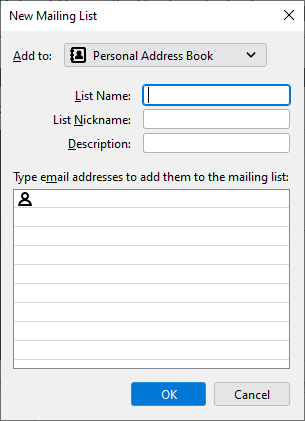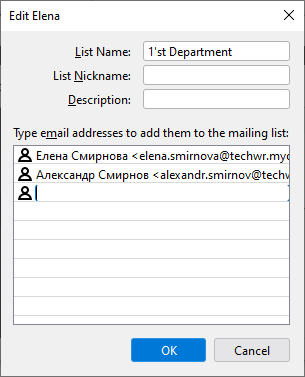Mailing lists
Create a mailing list
To create a mailing list, do one of the following: •On the Toolbar address book, click •In the address book, right-click to open the context menu and select Create a new list. A dialog box for creating a mailing list will open on the screen.
Fill in the fields: List Name, List Nickname, Description. Select the address book to which the mailing list will be added. Fill in the mailing list addresses. The new mailing list will be added to the selected address book. |
Сhange the mailing list
To change the mailing list, do one of the following: •On the mailing list of the address book, double-click with the left mouse button. •Right-click to select the mailing list and execute the context menu command Edit List. •In the address book, select the file menu item Edit > Mailing List Properties. •Press Ctrl+I/⌘Cmd+I. A dialog box for editing the mailing list will open on the screen.
If necessary, change the dialog fields and the mailing list. Click OK and the contents of the mailing list will be updated. |
Delete a mailing list
To delete a mailing list, do one of the following: •Select the address book command menu item Edit > Delete. •In the address book, right-click the mailing list and select in the context menu Delete. •In the address book, right-click the mailing list and press Delete. |