How can we help you?
Screen elements
Product:
Application:
The address book pane contains the following elements.
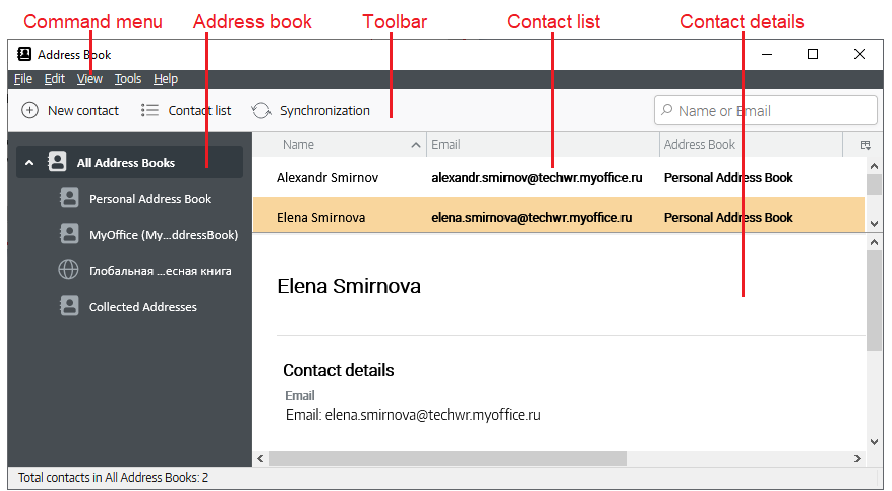
Was this helpful?
Yes
No