Zoom a sheet
By default, zoom is 100% when you create a spreadsheet. The page scale can be changed up or down using the zoom control tools or via the Command menu. Zoom tools include:
•Zoom value input field
•Zoom slider
•Fixed zoom values list
You can also use keyboard shortcuts to adjust the zoom:
•Ctrl+Zero ( Cmd+Zero): Set the scale to 100%.
Cmd+Zero): Set the scale to 100%.
•Ctrl and + ( Cmd and +) or Ctrl+= (
Cmd and +) or Ctrl+= ( Cmd+=): Zoom in by 10% or to the nearest value multiple of 10.
Cmd+=): Zoom in by 10% or to the nearest value multiple of 10.
•Ctrl and — ( Cmd and —): Zoom out by 10% or to the nearest value multiple of 10.
Cmd and —): Zoom out by 10% or to the nearest value multiple of 10.
Zoom value input field
The field in the lower right corner of the application window displays the scale of the current spreadsheet. The user can change the slide display scale by entering any value into this field. To enter the zoom value, follow these steps: 1.Left-click the current zoom value. The field will go into edit mode. 2.Enter the new zoom value and press Enter ( |
Zoom slider
The lower right part of the application window displays a zoom slider for zooming in or out the document you are working on:
To zoom in, move the slider to the right or click the If you click the button, one click increases or decreases the scale by 10%, or to the nearest multiple of ten, if the original value is not a multiple of ten. To set the scale to 100%, move the slider to the mark in the middle of the slider or left-click the mark. |
Fixed zoom values range
The fixed zoom values range allows selecting one of the preset zoom values. To select the value, do the following: 1.In the lower right corner of the application window, click the button 2.Select the desired option from the list: •One of the preset scale values. •Zoom in/Zoom out: Zooms in/out by 10% or to the nearest multiple of ten, if the original value is not a multiple of ten. |

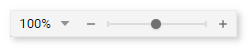
 button to the right of the ruler. To zoom out, move the slider to the left or click the
button to the right of the ruler. To zoom out, move the slider to the left or click the  button to the left of the ruler.
button to the left of the ruler. to the right of the field with the current zoom value, or choose
to the right of the field with the current zoom value, or choose