How can we help you?
Character spacing
Product:
Application:
You can adjust character spacing in cells in one of the following ways:
An interval can be set between the characters of the cell content. To adjust the spacing, select a fragment of a cell content in the edit mode, an entire cell or a range of cells, and click  on the Toolbar and use one of the commands described in the table below. If the window size does not allow to display the whole Toolbar, the commands will be available by clicking
on the Toolbar and use one of the commands described in the table below. If the window size does not allow to display the whole Toolbar, the commands will be available by clicking  More on the Toolbar.
More on the Toolbar.
Character spacing |
Toolbar button |
Command menu |
Condensed |
|
Format > Font > Character spacing > Condensed |
Normal |
|
Format > Font > Character spacing > Normal |
Expanded |
|
Format > Font > Character spacing > Expanded |
The figure below displays the available types of character spacings:
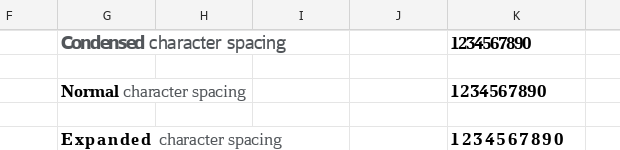
Was this helpful?
Yes
No