Create a new group
Contacts stored in address books can be grouped into groups based on any characteristic. All groups created by a user are displayed on the Navigation bar in the My groups section.
To create a new group, do the following:
1.Click the New contact button located on the Navigation bar and select Create new group from the drop-down menu. The New group window will open.
2.Specify the location (the account) where the group is saved.
3.Enter the name of the group.
4.Specify the group members. You can paste a list of addresses that was copied to the clipboard when viewing an email, event, or group of contacts.
5.Click Save.
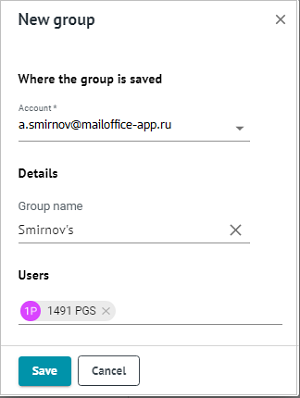
The group will appear on the Navigation bar in the My groups section list. All subsequent created groups will also be displayed in this section.
If you do any of the following while creating a new group:
•Click  or Cancel in the New group window
or Cancel in the New group window
•Click anywhere outside the New group window
•Try to close the tab (window) of the web browser in which the group is created,
a warning message about unsaved changes will be displayed, asking you to confirm the action.