How can we help you?
Find an event in the calendar
Product:
Application:
To find the desired event in the calendar/calendars, do the following:
1.Click the  button.
button.
2.In the search bar, enter the name or word contained in the title of the desired meeting.
The search will show all the matching events in a list:
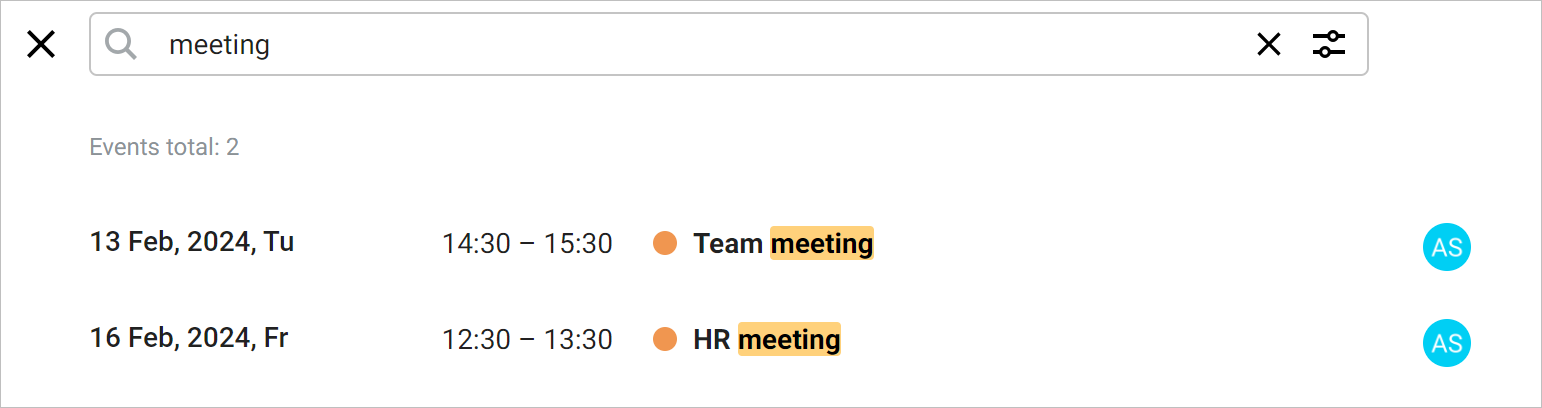
To make the results more specific, it is recommended to use the advanced search. To do this, do the following:
1.Click the  Advanced search button.
Advanced search button.
2.In the window that opens, set the desired search parameters:
•Select the calendar to search in.
•Specify the attendee/attendees of the event.
•Specify the resources.
•Select event recurrence.
•Select a time period in the calendar (from and to).
•Check the Contains attachments box if necessary.
3.Click the Find button.
Was this helpful?
Yes
No