How can we help you?
Edit a calendar
Product:
Application:
If needed, you can change the name, description, and color of the calendar.
To edit the calendar, do the following:
1.Click the  Settings and sharing button that appears when you hover over the calendar line:
Settings and sharing button that appears when you hover over the calendar line:
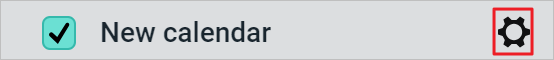
2.In the form that opens, make the necessary changes (name, description, color of the calendar).
3.Click anywhere on the screen outside of the form that you made changes to. The editing window will close and the changes will be made.
In the calendar editing window, you can also:
•Provide access to the calendar to other users.
•Export a calendar in .iCalendar format.
Was this helpful?
Yes
No