How can we help you?
Setting up return receipt
Product:
Application:
In order to open the dialog box settings notification of reading the message, go to the Preferences pane and in the Reading & Display section click Return Receipt. The settings pane opens on the screen.
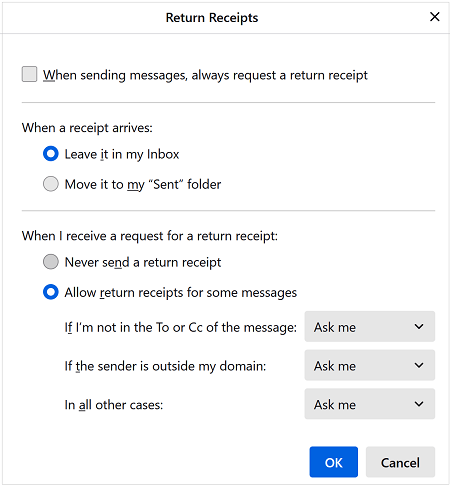
Configure the following notification settings:
1.Request a read notification when sending messages.
2.The folder for the message when receiving a return receipt.
3.Actions when receiving a request for a return receipt.
Was this helpful?
Yes
No