How can we help you?
Open the Add-ons pane
Product:
Application:
In MyOffice Mail application, it is possible to use add-ons created by third-party developers. The add-ons that you want to install must be compatible with the current version of the application. The functionality of add-ons that are not part of the MyOffice software is not guaranteed. In case of errors with third-party add-ons, contact the technical support of the company that developed these add-ons.
To open the add-on pane, perform one of the following actions:
•On the Command menu, select Tools > Add-ons and Themes menu item.
•On the Toolbar of the main application window, click the Open MyOffice Mail menu button. In the opened menu, select Add-ons and Themes.
Open MyOffice Mail menu button. In the opened menu, select Add-ons and Themes.
•On the settings pane, click 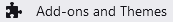 .
.
The new tab will display the Add-ons Manager.
Was this helpful?
Yes
No