Screen elements
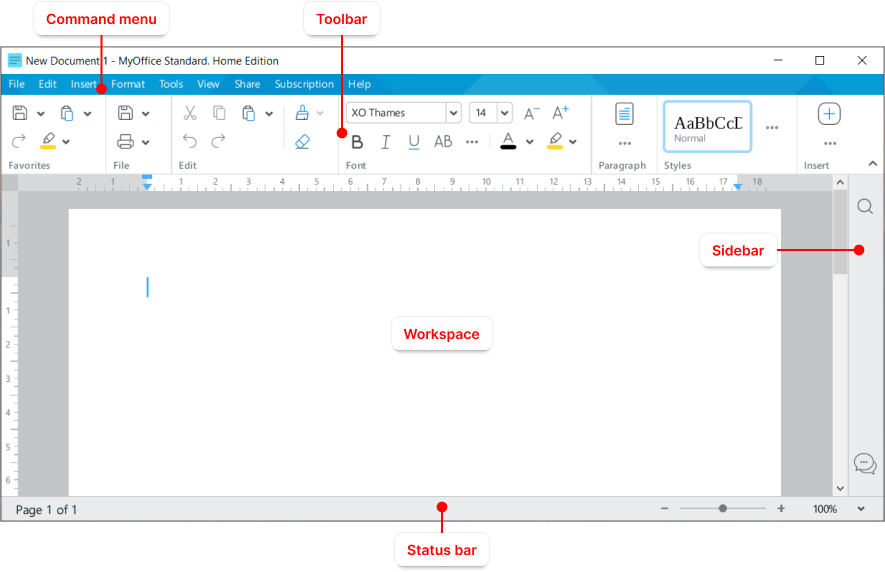
Toolbar
The Toolbar contains tools for working with the content of the document. You can change the way the Toolbar is displayed. |
Workspace
The workspace represents the current page of a document. |
Sidebar
The Sidebar contains the following buttons:
|
Status bar
The Status bar displays the following elements: •The current page number and the total number of pages in the document. •Tools to zoom in or out the document. |





