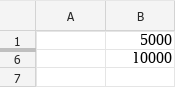How can we help you?
Hide or unhide a column or row
Product:
Application:
Hide a column or row
1.Select the entire row(s) or column(s). 2.To hide them, do one of the following: •In the Table menu, select Hide Row or Hide Column. •Right-click the row or column heading and select the Hide Row or Hide Column command in the context menu.
Hidden rows or columns are marked in the heading as shown:
Hidden rows and columns are not printed.
|
Unhide a column or row
1.Entirely select the two adjacent columns or rows of the hidden item. 2.To unhide the item, do one of the following: •In the Table menu, select the Unhide Column or Unhide Row command from the context menu. •Right-click the headings of the selected columns or rows and select the Unhide Column or Unhide Row command from the context menu. If there were several hidden items under the marker, all of them will be unhidden after the command is performed.
|
Was this helpful?
Yes
No