Instructions
The page contains a hyperlink to the MyOffice Mail application help materials.
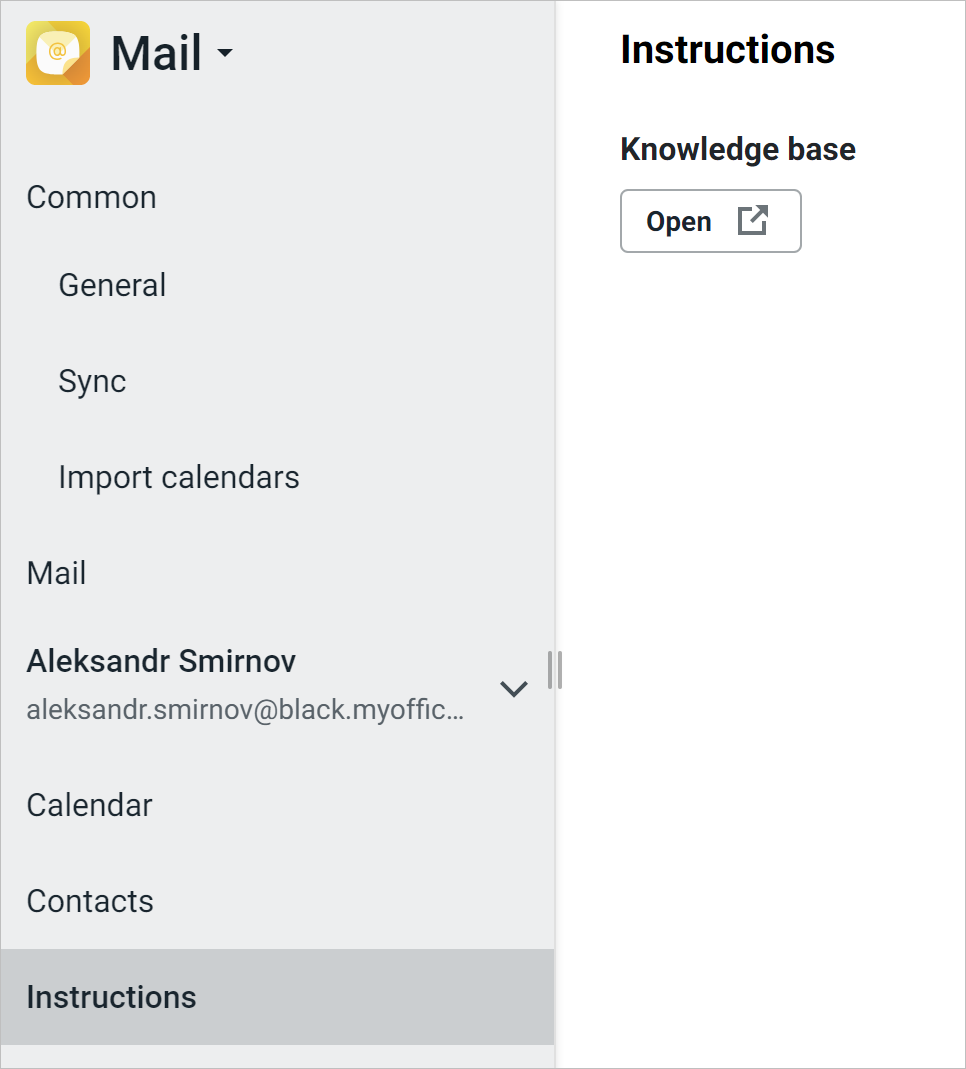
Help navigation
The Help page is divided into two parts: the Navigation bar is on the left and the Reading pane of the selected Help section is on the right, which has page navigation buttons and a search field. You can navigate through the Help using the following tools: 1.The table of contents in the Navigation bar. The table of contents has a treelike structure, the elements of which can be expanded or collapsed by clicking the 2.Search field at the top right of the Help Reading pane. The field is used to search for the desired help sections. Enter the search term (word or phrase) in the search field, press Enter and select the section of interest in the list of search results. 3.Navigation arrows 4.Hyperlinks in the text. Hyperlinks allow you to navigate to the section of the document containing the description of the selected item.
|
Information about the application version
To view information about the current version of the application and the version of the components included in the application, add /version after the application URL in the command line of a web browser. |

