How can we help you?
Read receipt
Product:
Application:
To make sure that your email has been read by the addressee, you need to send them a read confirmation receipt.
To get a read confirmation receipt from the recipients of an email, click the  Reading confirmation button at the bottom of the New message creation window.
Reading confirmation button at the bottom of the New message creation window.
In order to receive confirmation that the email has been read, the recipient's mail system needs to support this functionality .
When opening an email, the recipients of the email will see a notification:
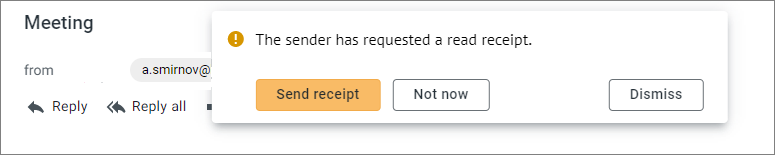
To close the notification, the recipient should press one of the buttons located in the window:
•Send receipt: A read receipt will be sent to the sender of the email.
•Not now: The sender will not receive a read receipt but the next time the email is opened, the recipient will see the notification again.
•Dismiss: A read receipt will not be sent to the sender.
Was this helpful?
Yes
No