Set the email sensitivity
When creating an email, you can set its sensitivity level. By default, all emails are sent with the Default sensitivity level.
To change the sensitivity level of an email, do the following:
1.Click the Message sensitivity button located at the bottom of the New message window:
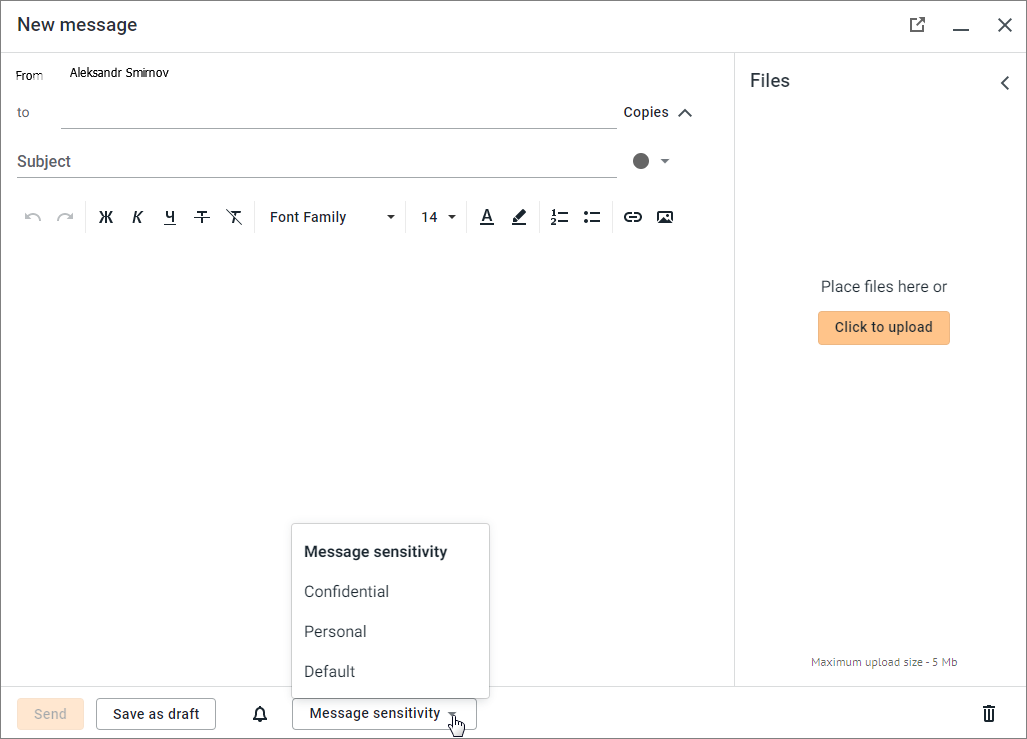
2.Select the desired value from the drop-down list of the Message sensitivity.
If a value other than Default has been set for an email, information about its sensitivity level is displayed:
•On the mini-pane of the emails in the list of emails (the  icon is for the Personal sensitivity type emails and the the icon
icon is for the Personal sensitivity type emails and the the icon  is for emails of the Confidential sensitivity type emails).
is for emails of the Confidential sensitivity type emails).
•In the body of the email, as well as with the icon ( Personal,
Personal, Confidential) to the left of the date and time of the email when the recipient opens the email.
Confidential) to the left of the date and time of the email when the recipient opens the email.