How can we help you?
Set the email priority
Product:
Application:
When you create an email, you can specify for the recipient its priority, or importance. By default, all emails are sent with the Default priority.
To change the priority of an email, do the following:
1.Click the  button located to the right of the subject of the email.
button located to the right of the subject of the email.
2.In the Priority drop-down list, select the desired value:
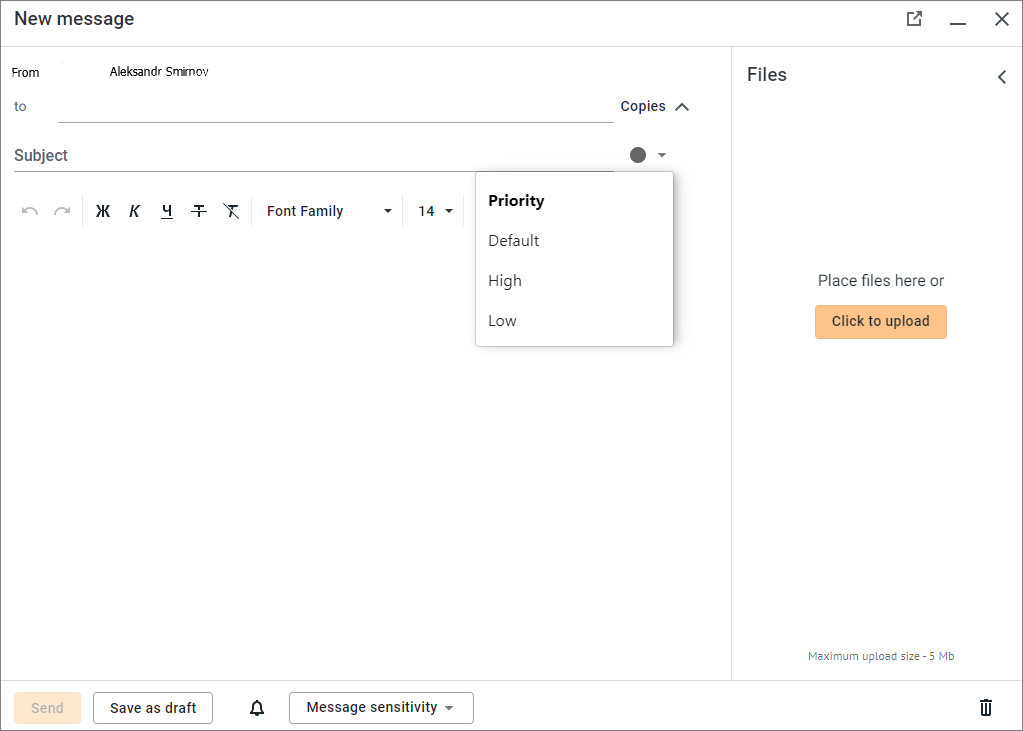
High-priority emails are displayed in the recipient's mail list with an  icon. Low-priority emails are displayed with an
icon. Low-priority emails are displayed with an  icon.
icon.
Was this helpful?
Yes
No