How can we help you?
Select a contact
Product:
Application:
To select one or more contacts in the active address book, left-click on the avatar in the contact's mini-pane in the list of contacts.
To select all contacts of the current page of the active address book, do the following:
1.Left-click the avatar in the mini-pane of one of the contacts in the list.
2.Select the Select all from the drop-down list on the toolbar:
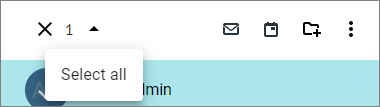
Was this helpful?
Yes
No