How can we help you?
Task preview pane
Product:
Application:
When you select an item in the task list, the Task preview pane contains the currently selected task.
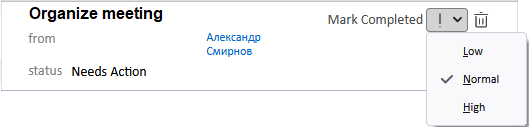
The pane displays such details of the task as Description, Organizer, Status.
The right part of the pane contains control elements that allow:
1.Mark the task as completed.
2.Change task priority (Low, Normal, High).
3.Delete Task.
Was this helpful?
Yes
No