How can we help you?
Reference operators
Product:
Application:
Reference operators are used to describe references to cell ranges. It is possible to refer to cells in the current sheet as well as cells in other sheets.
Reference operator |
Meaning |
Example |
: |
A range operator. Creates a reference to a range of cells. The operator is placed between the first and the last cell of the range. |
В1:D7 |
'sheetname'! |
Creates a reference to a cell or range of cells in another sheet of the same spreadsheet. |
=SUM(B2+'Sheet2'!В2) =SUM(B2:C4+'Sheet2'!В2:C4) |
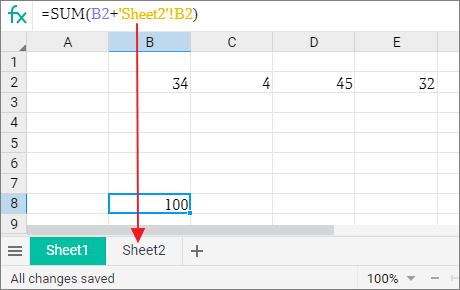
Example of formula with argument on another sheet
When entering formulas, you can select the cell range to avoid entering it manually.
Was this helpful?
Yes
No