How can we help you?
Screen elements
Product:
Application:
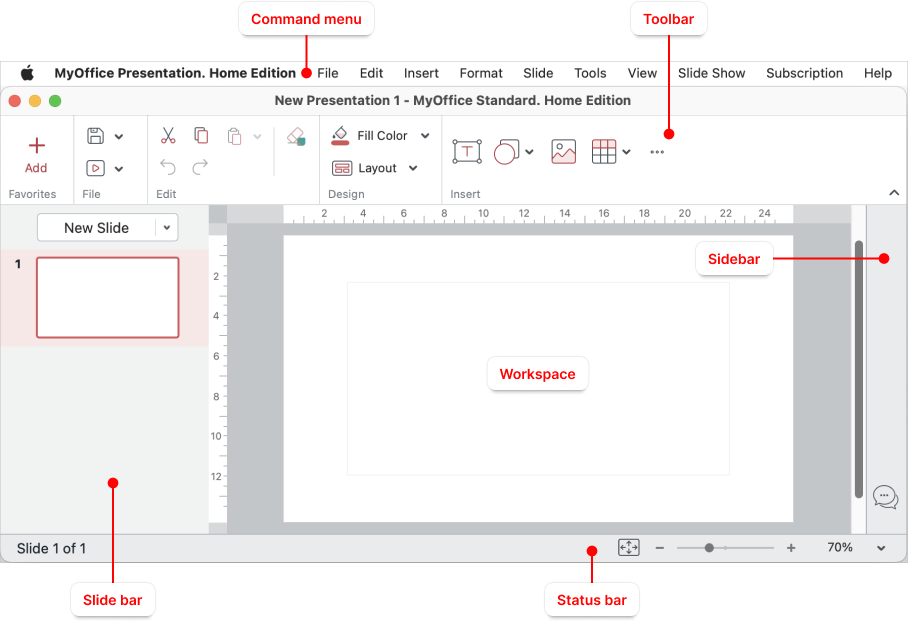
Toolbar
The Toolbar contains tools for working with the content of the presentation. You can change the way the Toolbar is displayed. |
Slide bar
The Slide bar displays thumbnails of the presentation slides. You can hide, display, or zoom the Slide bar. |
Workspace
The workspace displays the slide selected in the Slide bar. |
Sidebar
The Sidebar contains the following buttons:
|
Status bar
The Status bar displays: •The sequence number of the current slide and the total number of slides in the presentation. •Tools for zooming slides. |
Was this helpful?
Yes
No

