Screen elements
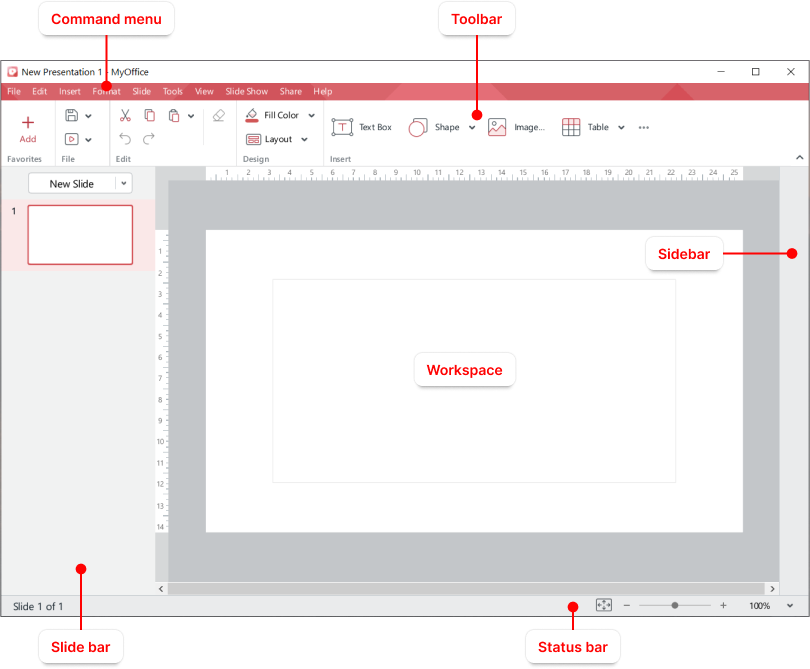
Toolbar
The Toolbar contains tools for working with the content of the presentation. You can change the way the Toolbar is displayed. |
Slide bar
The Slide bar displays thumbnails of the presentation slides. You can hide, display, or zoom the Slide bar. |
Workspace
The workspace displays the slide selected in the Slide bar. |
Sidebar
If there is at least one unsaved backup copy in the application, then the If a presentation is open in the Cloud, the Sidebar also displays avatars of reviewers who are working on that presentation at the same time as the current user. |
Status bar
The Status bar displays: •The sequence number of the current slide and the total number of slides in the presentation. •Server connection status indicator which is displayed when a presentation that is stored in the Cloud is open in the application. •Document access permission level: Displayed if a presentation located in the Cloud is opened in the application and the user is not the author of this presentation. •Tools for zooming slides. |
