How can we help you?
Delete contacts from a group
Product:
Application:
To delete a contact from a group in the My groups section, do the following:
1.In the workspace, select the group whose contacts you want to edit.
2.Click the More button on the toolbar of the Reading pane and select Edit.
More button on the toolbar of the Reading pane and select Edit.
3.In the window that opens, click the button next to the name of the contact you want to delete.
button next to the name of the contact you want to delete.
4.Click the Save button.
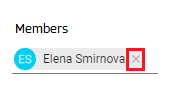
After deleting a contact from a group, it remains in the general contact list, in the address book in which it was originally located (all manually created contacts are in the Personal contact group).
Was this helpful?
Yes
No