How can we help you?
Customize file format
Product:
Application:
In the Settings section of the account, you will be able to select the format in which you want new documents to be created.
Do the following:
1.Click the user mini-avatar in the lower left corner of the Navigation bar.
2.Click Account > Settings.
3.Select the desired option in the Format of the documents to be created field.
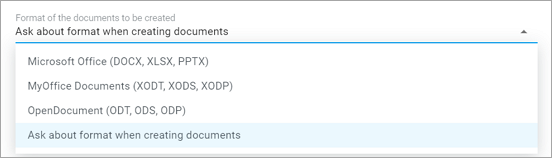
The default setting is Ask about format when creating a document.
The document icons displayed in the application selection menu and add file menu depend on the selected file format.


 : Microsoft Office files
: Microsoft Office files


 : MyOffice Documents
: MyOffice Documents


 : OpenDocument files
: OpenDocument files
Was this helpful?
Yes
No