How can we help you?
Copy the list of event attendees
Product:
Application:
In the event information window, you can copy the list of email addresses of all event attendees (required and optional ones) to the clipboard. To do this, proceed as follows:
1.Open the event information window by left-clicking an event in the calendar grid or in the list of event search results.
2.Click the  button located in the line above the list of attendees. If the copy is successful, a pop-up message will appear:
button located in the line above the list of attendees. If the copy is successful, a pop-up message will appear:
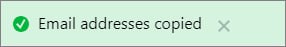
The list of addresses copied to the clipboard can be used, for example, when creating a new email, event, or in another application.
Was this helpful?
Yes
No