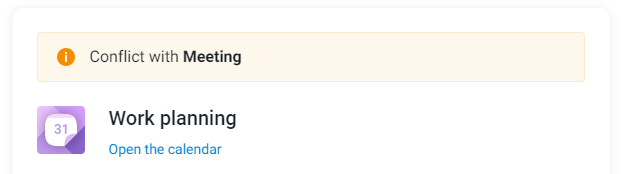Confirm or decline event participation
To accept or reject participation in the event, you can use the following methods:
•In the invitation email sent to the participant's email, select the appropriate option (Accept, Tentative, Reject).
•In the calendar, open the event window with a left mouse click and select the desired option in it (Accept, Tentative Reject).
When answering about participation in a recurring event in the event window, a menu will appear to select the answer: for one (selected) event or for the entire series of recurring events
The event will be marked in the participant's calendar according to their response to the invitation.
In addition, the event participant's response is displayed in the event information window to the right of the participant's name.
Conflict of events
When the meeting to which the invitation the user have received intersects in time with another event in the calendar is an event conflict. The user will be notified about the conflict of events in the invitation email: