How can we help you?
Export a calendar
Product:
Application:
In order to export (save as a separate file) the calendar, do the following:
1.Click the  Settings and sharing button that appears when you hover over the calendar line:
Settings and sharing button that appears when you hover over the calendar line:
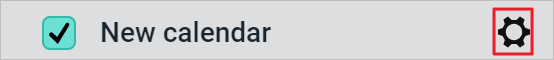
2.In the form that opens, click the Export button.
3.In the standard system window that opens, specify the folder where you want to save the calendar file. If necessary, change the file name (by default, the current calendar name is specified) and click Save.
The .iCalendar file will be exported to the specified folder.
With certain web browser settings, the file can be saved to the folder specified in the browser settings for downloading files (without opening the system window for selecting the save folder).
Was this helpful?
Yes
No