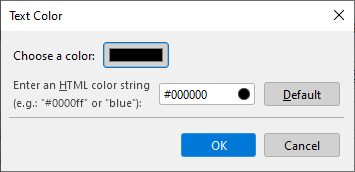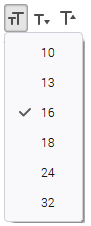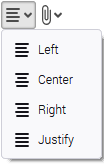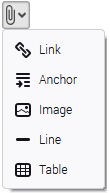Text formatting pane
The text formatting pane looks as follows.
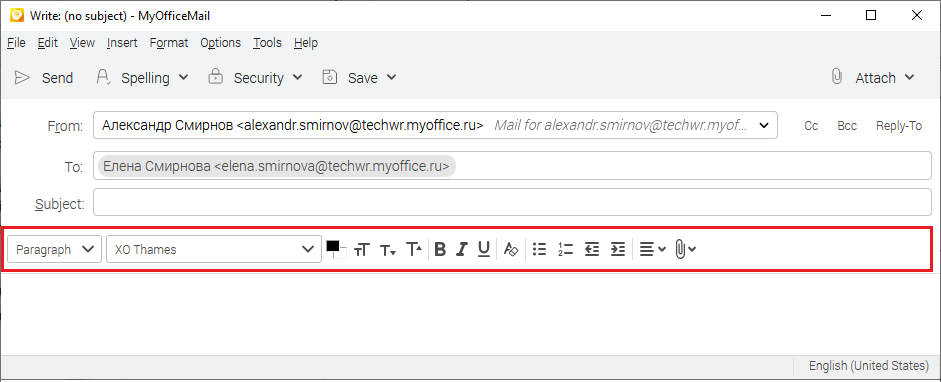
Style
The user can select the current style from a predefined set of styles. At the time of the creation of the email, the default style is assigned to the text Paragraph. Click the field and from the drop-down list select the desired style to be applied to the text in which the mouse pointer is located.
|
Text color, background color
Font size
The text of the email can be reduced or enlarged. When opening the message window, the average size is set by default. Click the
To reduce the font size, click the |
Remove text formatting
Click the |
Operations with lists
Inserting an embedded object
Objects such as link, anchor, image, separator, table can be inserted in the body of the email. To insert an object, click
|
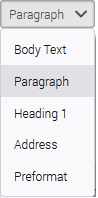
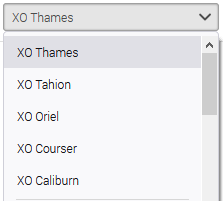
 , , to change the background color of the text, click the bottom of the button
, , to change the background color of the text, click the bottom of the button  . A dialog pane will appear on the screen, select the desired color from the palette or enter a 16-digit value. By clicking
. A dialog pane will appear on the screen, select the desired color from the palette or enter a 16-digit value. By clicking