Automatic conversion and file opening settings
Automatic conversion of documents
During the automatic conversion, documents of some formats are immediately converted to the internal format of MyOffice and become editable.
The automatic conversion feature is enabled by default during installation, but it is possible to change the conversion settings as needed.
1.Open your profile settings by clicking the mini avatar in the Navigation bar > Account.
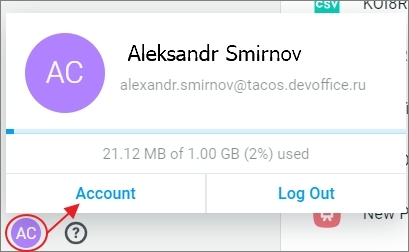
2.Go to the Settings tab.
3.Choose the desired option:
Always convert the downloaded file to the internal application format (enabled by default) |
You upload a file (for example, to .docx) and it is immediately converted to an internal format. The document in .xodt will be available in the file manager for editing |
Always upload the file in the original format |
You upload a file (for example, to .xlsx). To edit it, open the document and click Edit a Copy. |
Ask about the possibility of converting files when downloading |
You upload a file (for example, to .pptx), and a dialog box appears where you can choose: upload a copy of the document to .xodp or upload only the original document to .pptx |
Open a document in the view mode in the editor
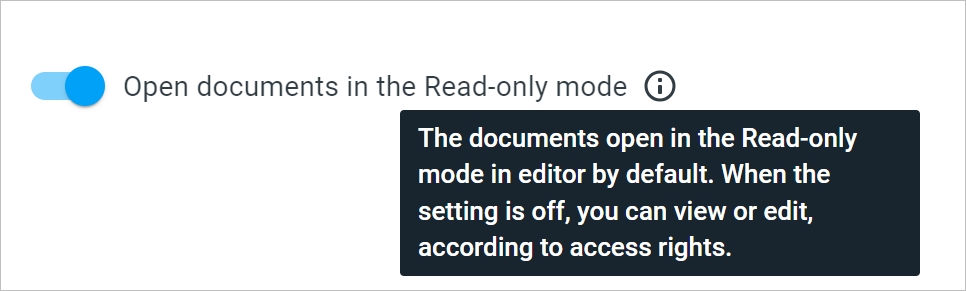
When this function is enabled, all documents in internal formats will be opened in the editor interface in viewing mode (regardless of access rights):
•For documents with the Can edit access permission, the Edit button will be available on the top pane.
•For documents with the Can view access permission, there is a Request edit access button.
The function is enabled by default by the system administrator during installation, to disable it, set the switch to the position . In this case:
. In this case:
•Documents with the Can edit access permission will be opened immediately in edit mode.
•Documents with the the Can view access permission will open in the editor, and the Request edit access button will be available on the top pane.